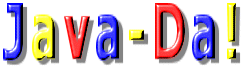<HTML>
<BODY>
<HEAD>
<SCRIPT LANGUAGE="JavaScript">
<!--
function create_win(x_pos,y_pos) {
new_win=window.open("","new_win","height=220,width=240,left=" + y_pos + ",top=" + x_pos);
new_win.document.write("<html><title>Hello!!</title>");
new_win.document.write("<body><br><center>Hello!!<br>");
new_win.document.write("<FORM><INPUT Type=button VALUE=閉じる onClick=window.close()></FORM>");
new_win.document.write("</center></body></html>");
}
//-->
</SCRIPT>
<BODY>
<body>
<center>
<form name="my_form">
<b>Left: <input type=text name=xpos size=6>
Top: <input type=text name=ypos size=6><br>
<input type=button value="ウインドウを開く" onClick=create_win(xpos.value,ypos.value)>
</form>
</center>
</BODY>
</HTML>
|