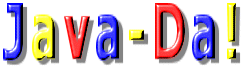|
ソフト工房文人 Java-Da!! 作品のページ 弊社のご案内 |
Java-Da!!とソフト工房文人の紹介です。 |
<HTML> <HEAD> <SCRIPT LANGUAGE="JavaScript"> <!-- var description = new Array(); description[0] = "<font color=brown><b>ソフト工房文人のページへ</b></font>"; description[1] = "<font color=pink><b>Java-Da!!のページへ</b></font>"; description[2] = "<font color=darkblue><b>作品のページへ</b></font>"; description[3] = "<font color=darkcyan><b>弊社のご案内のページへ</b></font>"; //--> </script> </HEAD> <BODY> <center> <table border="0"> <tr> <td valign=top width="160"> <a onMouseOver="Mnu_item.innerHTML = description[0];" href="../index.htm" target=_top>ソフト工房文人</a> <a onMouseOver="Mnu_item.innerHTML = description[1];" href="./index.htm" target=_top>Java-Da!!</a> <a onMouseOver="Mnu_item.innerHTML = description[2];" href="http://bunjin.com/sakuhin/index.html">作品のページ</a> <a onMouseOver="Mnu_item.innerHTML = description[3];" href="http://bunjin.com/annai/index.html">弊社のご案内</a> </td> <td width=30> </td> <td width=400 valign=bottom> <a id="Mnu_item"><font color=red>Java-Da!!とソフト工房文人の紹介です。</a> </td> </tr> </table> </center> </BODY> </HTML>