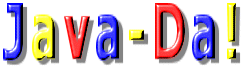<HTML>
<HEAD>
<SCRIPT LANGUAGE="JavaScript">
<!--
function disp_image(frm) {
img_width = frm.width.value;
img_height = frm.height.value;
img_file = frm.url.value;
img_file = "file:///" + img_file;
var this_win;
var c_width;
var c_height;
this_win = window.open("","","width="+img_width+",height="+img_height+
",menubar=no,toolbar=no,top=160,left=160");
c_width = this_win.document.body.clientWidth;
c_height = this_win.document.body.clientHeight;
this_win.document.open();
this_win.document.write("<html><head></head><body onBlur=this.close();>");
this_win.document.write('<div style="position:absolute;width:'+img_width
+'px;height:'+img_height+'px;left:0px;top:0px">');
this_win.document.write("<img src="+img_file+" width=" + img_width +
" height=" + img_height + "></div></body></html>");
this_win.document.close();
}
//-->
</script>
</HEAD>
<BODY>
<center>
<form>
<table border=1 cellpadding=4>
<tr><td align=center bgcolor=blue>
<font size=2 color=yellow>[参照]ボタンを押して、画像ファイルを選択してください。</font>
</td></tr>
<tr><td align=center bgcolor=#ffffe8>
<input name=url type=file size=40>
</td></tr>
<tr><td align=center bgcolor=blue>
<font size=2 color=yellow>画像を表示するサイズを指定してください。</font>
</td></tr>
<tr><td align=center bgcolor=#ffffe8>
高さ: <input name=height type=text value="200" size=3>
幅: <input name=width type=text value="150" size=3>
</td></tr>
<tr><td align=center bgcolor=#ffffe8>
<input type=button value="イメージ表示" onClick="disp_image(this.form);">
</td></tr>
</table>
<form>
</BODY>
</HTML>
|